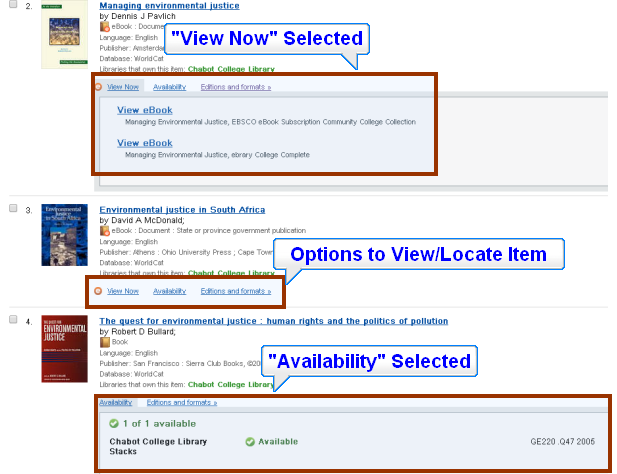|
Search Results On the main part of the page is your search results. Each record for each individual book, ebook, article, video or other item will have listed below "Availability," "Editions and Formats" and sometimes "View Now." Click on "View Now" to view the actual item in full-text. Click on "Availability" to see where in the Library the physical item is located. Click on "Editions and formats" to see if there may be other copies available (online or physical). When selecting "View Now," you may have more than one link available. The link will take you directly into an individual database where the full-text of the article or E-book is available. When selecting "Availability" notice where in the Library on the left, and the call number on the right. |