|
Your Library Account
|
Once you log into your library account, you can see
current details including your current Checkouts,
your Holds, and if there are any
current Charges due to overdue items.
You can renew items by selecting the Checkouts
tab and then selecting the Renew
button, if available (it may not be available because
another student has requested the item, you have checked
out the item the maximum number of times allowed, or its
due date is the end of the semester, when all items are
due). |
|
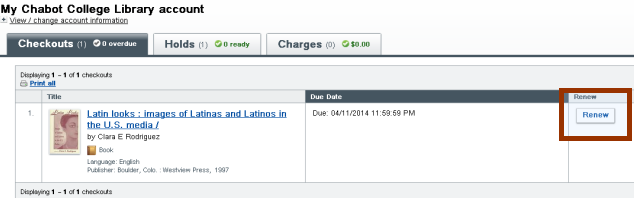 |
|
|