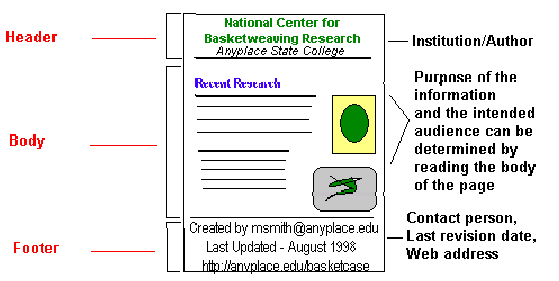Scan the Page and the Site At Large to Get Further Clues
While there
is no standardization of how a web page should be organized,
most professional pages have a header, body,
and footer. You may sometimes have to go to the
home page (the introductory page) of the page you have found
to find it. Granted, there are reliable web sites out
there that may not use all three (or even any) and there are
lots of spoof sites as well as questionable sites that are
also presented professionally.
|
|
| Here's a quick laundry list
of what you can learn when these pages exist:
- Author or contact
person (Usually in the footer. Sometimes header).
- When not the home
page, a link to the home page (Usually in the footer.
Sometimes header).
- Name of Institution
(header or footer)
- Date of creation or
revision (footer, when there)
- Intended Audience
(determined by examining the body)
- Purpose of the
Information (determined by examining the body)
|
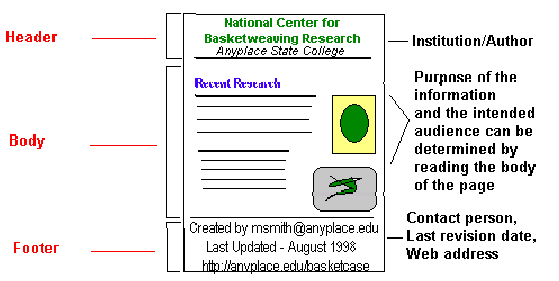 |
If it is not the home page and
there is no link back to the home page, go to the URL above and
start removing each portion (they're called directories or folders)
between right slashes. Usually the home page of the site will
not have a completely different address. |