|
If the book you want is checked out, you can ensure that you will be next in line to get it. You can place a hold online by clicking on the Retrieve Catalog Item. Once there, click on the Place Hold button. |
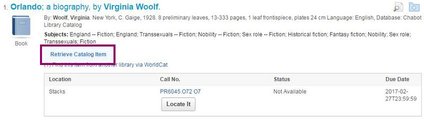 \ \ |
|
You can also place a hold if you find a book from Las Positas.
To see if a title is available at Las Positas, after performing your
search, select the Find Las Positas Library Holdings
button on the bottom of the Continue Your Search options listed on
the top right of your search results screen. Your search will be re-performed and will lead you to items that are available at Chabot or Las Positas Libraries. Once you select an item that is available currently at Las Positas, select the item, and click on the Place Hold button. The item will arrive at Chabot's circulation desk most often two business days later, after 4 p.m. Otherwise, your valid Chabot identification card will work at Las Positas Library if you want to go there to check it out the same day. To place a hold on items successfully, you will need to establish your own Library Account which is covered later in this module. |
|
|
|
|