|
Your Library Account
The first time you login you need to create a password
to go with your W ID number. Unlike our databases
where the password is already there for you, you need to
create one for your Library Account. Click on the
Set/Reset Your Password link. Put in your W ID
number and then check your Zonemail. An email will
provide you a link to create
your password (We at the Library strongly recommend you
use the same password as for the databases. Go to
the
Get Into Databases Off Campus handout to learn that
password).
Once you have established a password, each time, type
your W ID number and password and then you can view your
account (this screen will also come on when you
Place a Hold on an item). |
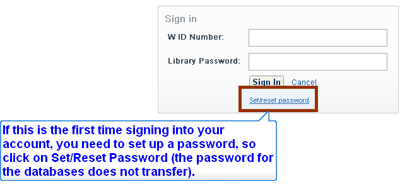
|
|
|
|