Student Resources - Alt Media & Assistive Tech
Alternate media applications and assistive technology solutions
The following table of links are for alternate media related applications and other assistive technology related solutions. Each notes the application name, what type of application it is, whether it's free or paid, and what platform(s) each works on. (Updated 7/13/22)
|
Application Name |
App Type |
Free or Paid |
Platforms |
|---|---|---|---|
| Natural Reader |
E-Text Reader |
Free / Paid for premium features |
Mac / Windows PC (standalone application) Apple iOS / Google Chrome apps (for reading web-based documents including PDFs) |
| Balabolka |
E-Text Reader |
Free |
Windows PC only |
| GhostReader |
E-Text Reader / Writing Tool |
Free 15-day trial; $14.99 thereafter |
Mac only |
|
CAR (Central Access Reader) |
Specialized e-text reader for math equations |
Free |
Windows PC / Mac (Mojave OS) |
| Kurzweil 3000 / 1000 |
E-text reader, comprehensive study tool (Scan / Read / Write) |
Free access when enrolled in LNSK 102, or provided access via DSPS, otherwise, paid. |
Mac / Windows PC / Standalone and web versions Kurzweil 3000 is for sighted users; 1000 is for non-sighted users. |
| JAWS |
Screen Reader |
Free with use of Chabot (educational) email account. |
Windows PC only
|
| ZoomText | Magnification / reading program | Free with use of Chabot (educational) email account. |
Windows PC only |
| Fusion | JAWS + ZoomText combo install | Free with use of Chabot (educational) email account. | Windows PC only |
| Equatio |
Math equation creator |
Paid |
Mac / Windows / Android / iOS |
| Google Read / Write |
E-text / study helper |
Paid |
Mac / Windows (using Google Chrome extension) |
| Read Aloud |
E-text reader / web-based |
Free |
Google Chrome (reads web-based documents including PDFs) |
| Speechelo |
A.I.-based Text-to-speech audio generator |
Paid (price varies) |
Cloud-based solution, works from any connected device (PC, Mac, phone/tablet). Uses advanced AI (Artificial Intelligence) / high-quality synthesized voices including natural inflections and breathing. Not an e-text reader; only for generating advanced-quality digital audio (MP3s) from text. |
| Dancing Dots |
Read / Write / Record music for visually impaired |
Paid |
Windows PC only. (suite of different systems and applications). Some apps require additional equipment, i.e. a MIDI keyboard and MIDI interface. |
| Accessible Periodic Table |
Screen reader friendly table of elements with flexibility over viewing mode and access speed. |
Free |
Windows PC only |
Mobile Apps for Android / iOS
The following list of mobile apps (for phones or tablets) are assistive technology related software tools. (For links to hardware products, such as magnifiers, scroll down to the bottom of the page). Most apps are free. Each app listed features direct links to the Google Play site for Android and / or the Apple App Store for Apple iOS products. (Updated 7/13/22)
- tive - With tive, you can instantly connect over live video on-demand to a sign language
interpreter anywhere, anytime for anything through your mobile device (FREE app, service
may be for pay)
Android | Apple iOS
- Seeing AI - Microsoft Seeing AI uses your iPhone/iPad camera to describe objects, scenes, currency,
and OCR handwriting, which helps BLV users navigate their environment. (FREE, Apple iOS only)
Apple iOS
- BeMyEyes - This free app lets individuals with low vision or blindness connect with a sighted
volunteer and receive real-time feedback for the task at hand. (FREE)
Android | Apple iOS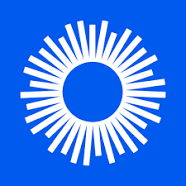
- Aira - Aira helps users connect to sighted and trained individuals to get a variety of
tasks done. (FREE)
Android | Apple iOS
- TapTapSee - Utilizes the device's camera and voiceover functions to take a picture or video
of anything and identify it aloud. (FREE)
Android | Apple iOS
- Notability - Easily annotate PDFs, DOCs, PPTs, images, GIFs, and more. Mark up imported textbooks,
documents, lecture slides, class assignments, and images. (FREE, Apple iOS only)
Apple iOS
- Google Maps - Although not a tradionally considered an app for AT, Google Maps does have a feature
that gives detailed voice guidance to visually impaired users. (FREE)
Android | Apple iOS
- BlindSquare - BlindSquare is used to navigate unfamiliar areas and identify intersections and
points, helping users form a mental map. (PAY - $39.99, Apple iOS only)
Apple iOS
- Cash Reader - Cash Reader identifies banknote denominations for the largest number of currencies.
Point your camera to the money in hand and hear, see or feel its value. (FREE)
Android | Apple iOS
- Rogervoice - Rogervoice subtitles phone calls. Call anyone, and get a real-time transcription of
the conversation. Meet the fastest, most reliable and versatile call captioning app
on the market. (FREE)
Android | Apple iOS
- Pen to Print - Pen to Print is the first handwriting to text OCR app converting scanned handwritten
notes into digital text available for edits, search and storage in any digital platform. (FREE)
Android | Apple iOS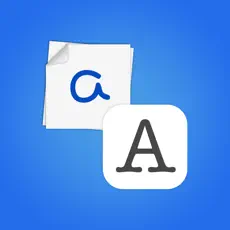
- iTranslate - iTranslate is the leading free translator / traductor and dictionary app. Easily translate
text or start voice-to-voice conversations in over 100 languages. (FREE)
Android | Apple iOS
Assistive Technology Products
-
MaxiAids com. For more than 35 years, MaxiAids has been a source for thousands of innovative products designed to assist blind, low vision or visually impaired, deaf, hard-of-hearing, seniors, children with special needs, veterans, and those with mobility issues.
- NorthState AT. NorthState Assistive Technology is dedicated to enhancing the independence of blind, vision-impaired and cognitively challenged individuals through adaptive technology. They offer hundreds of products that improve the quality of customer's lives.
