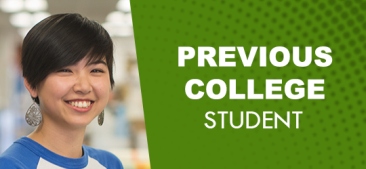STARTING July 1st: The CLASS-Web login will no longer be used. The MyPortal login is the only option.
Learn More
What type of student are you?
Choose from below to apply and find out the next steps to start taking classes at Chabot College. If assistance is needed, contact the Peer Guides.
If you have accessibility or academic accommodation needs (for example, a 504 plan or an IEP in high school), please contact the DSPS Accessibility Center for Education.